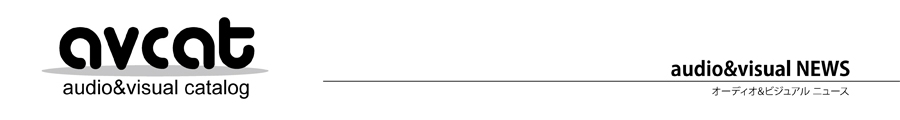dCS、ネットワークファームウェアをアップデート。Network firmware 406
Network firmware 406
Along with the Rossini 2.0 update we are releasing an update to our network firmware for Rossini, Vivaldi, and Vivaldi One devices. This release includes a complete re-write of our Roon Ready implementation and brings with it a number of performance and stability improvements. Please see the attached release notes for additional information on the contents of this update. Note that this version of the network firmware will not be immediately available for Network Bridge customers as we are finalising an update to the FPGA on that device. Network Bridge customers should expect an update for their devices in early 2019.
Update Information
Rossini 2.0 and network firmware 406 will be distributed as an online update via the internet. The process can be initiated from within the dCS app with the following steps:
1) From the main screen of the dCS app tap on the wrench or gear icon in the upper right corner.
2) Tap on the ‘Information’ button
3) Tap on ‘Version’
4) Tap on ‘Check for Updates’
5) The user will be prompted to download and install the update.
For Rossini the process will take approximately 15 – 20 minutes and once complete the front panel will display ‘PLEASE RESTART’. At this time the device should be power-cycled using the rear panel switch.
Once complete the Rossini should be reporting the following software versions:
Main Board: 2.00
Network Board: 406
If both versions were not updated, please re-try the update process.
Vivaldi and Vivaldi One devices should be power-cycled after the network firmware update is complete and the device is once again available via the dCS app.
Once complete the unit should be reporting the following on the versions screen:
Vivaldi Upsampler
Control Board: 2.10
Interface Board: 2.10
Front Panel: 2.10
Network: 406
Vivaldi One
Control Board: 1.11
Front Panel: 1.10
Interface Board: 1.10
Network: 406
As always please do not hesitate to contact us should there be any questions or concerns.